Saving Files in Microsoft Office Formats
Colloborating with Microsoft Office users is a breeze with Corel Home Office. In Corel Write, you can open and save files in Microsoft Word 97/2000/XP/2003 (.doc) and Word 2007 (.docx) formats. In Corel Show, you can open and save files in Microsoft PowerPoint (.ppt and .pps) and PowerPoint 2007 (.pptx and .ppsx) formats. In Corel Calculate, you can open and save Microsoft Excel (.xls) and Excel 2007 (.xlsx) formats.
When you open Microsoft Office files in Corel Home Office, they are automatically converted to Corel Home Office formats. You can opt to leave them in the new format, or save them back to their original Microsoft Office format. The steps to saving a file in a different format are essentially the same for all three apps: Write, Calculate and Show.
To save a file in a different format:
1. Click the Quick Access button.
2. Hover over Save As to open the submenu with a list of popular choices.
3. Click Save As to open the Save As dialog box. This dialog has the drop-down list of file formats.
4. Open the Save as type list and make your selection.
5. Choose Save.

Corel Write saves files as a Corel Write Document with an .aww extension, which is fine if you are the only one editing your documents. If you find that you are spending more time working with Microsoft Word files, you can change the default save format to .doc and all of your files will be automatically saved in that format.
The following steps can be used in all three applications to change the default file save format.
To change the default file save format:
1. Click the Quick Access button.
2. Hover over Save As to open the submenu.
3. Click Open & Save Options to open the Options dialog box.
4. Click the Change button next to the Default save format list box to open the Select Document Format dialog box.
5. Make your selection from the list then choose OK.
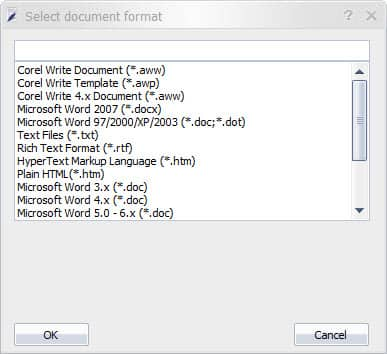
Note: Corel Write saves files with a .aww extension, which cannot be opened in WordPerfect. Likewise, you cannot open WordPerfect files (.wpd) in Corel Write. The solution is simple: save files in Microsoft Word .doc format.