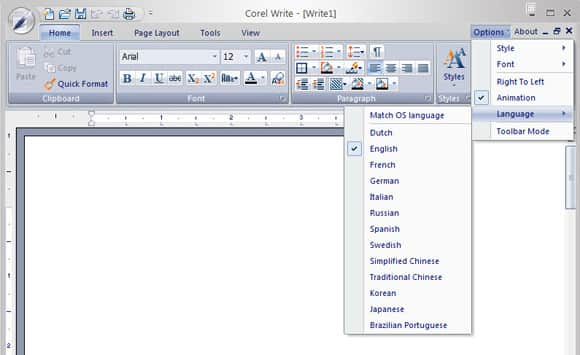Switching to a Different Language
Users who live or work in multilingual environments will love the ability to quickly change languages. Corel Home Office lets you work in many languages without having to download language packs. MUI-compliancy means that Corel Home Office opens in the language of the operating system. What’s more, Unicode support in Corel Home Office lets you work with files created in an variety of languages.
The following languages are available in the initial release of Corel Home Office. Additional languages will be added based on regional demand via service packs and program updates.
• Dutch
• English
• French
• German
• Italian
• Spanish
• Swedish
• Simplified Chinese
• Traditional Chinese
• Korean
• Japanese
• Brazilian Portuguese
To switch to a different language:
1. Click Options button (on the right side of the toolbar next to “About”) to display a drop-down menu.
2. Click Language to open a list of choices.
3. Select the desired language.