Accessing context-sensitive Help for the menu bar
Do you ever get stuck looking for helpful information on a particular feature, command, or effect? Can't find exactly what you're looking for through the index of the online Help? Renowned for its ease of use, WordPerfect is chock-full of features and commands that save you time and provide an intuitive working experience. And the Help system is no exception.
When you're browsing through items on the menu bar, you can instantly access context-sensitive Help. By simply pressing F1, WordPerfect will open the online Help with specific information relevant to the highlighted menu item.
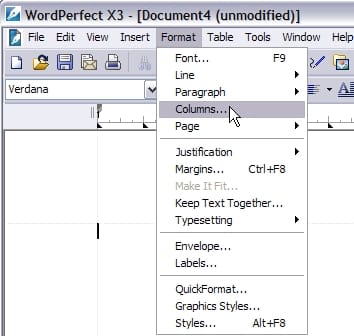
For example, suppose that you're looking for information on page columns. You just click Format on the menu bar, hover over Columns, and then press F1. The WordPerfect Help will instantly open to the relevant topic.
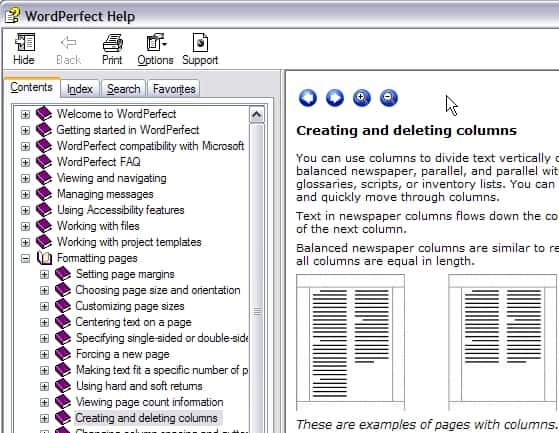
In addition to accessing quick and topical information from the online Help, this is a great way to further explore WordPerfect and Learn more about some other features. Notice something in a menu that piques your interest? Just highlight it, and click F1.
Note: Context-sensitive Help is not available for menu items that contain a sub-menu. For example, if you click Insert, highlight Graphics/Pictures, and press F1, nothing will happen. If you highlight an item in the Graphics/Pictures sub-menu, however, the context-sensitive Help will work as described above.